State Bank of India (SBI) allows their customers to easily check and track cheque book status for new cheque book requests.
Aftet you submit a request for a new SBI cheque book , you can track its delivery and track status of the check book online.
Topics
How to Track Cheque Book Status in SBI
Net Banking
SBI customers and retail net banking users can check their Cheque Book request status and issue date online from net banking. Also, you can check SBI cheque book tracking by SMS.
SBI Quick – SMS Banking
SMS Keyword – “CHQREQ” , Send it to “09223588888” without adding any other keyword.
The confirmation for Cheque book request will be sent to you through SMS in the following format.
“Your request successfully accepted and pending for processing. Reference No.XXXXXX. It will be delivered on your registered address of the bank. Kindly send the following SMS for confirmation: CHQACC Y XXXXXX to 09223588888”
For confirmation of request just type “CHQACC Y XXXXXX” and send it to “09223588888.
In this way, you can place a new cheque book request in SBI bank by using SMS.
Branch Request – General Banking
If you are not sure about the following ways then you may visit your home branch to request for new Cheque Book. Download the SBI application form for new Cheque Book request, fill it and submit it to the branch.
The branch will accept it and will give you a reference number. You can also ask the bank representative for the status of the new cheque book.
Track SBI Cheque Book Dispatch Details
After your new SBI cheque book is accepted and issued by the bank, it will be sent to you via Indian post to the physical address submitted in the bank’s records. You can check your “Cheque Book request” status online via SBI Netbanking.
- Login to your SBI Net Banking.
- Then click on Request & Enquiries tab and then click on Cheque Book Request.
- After that click on History and select your Account number then click on submit.
- Now you can see your newly issued Cheque Book details including the Date of issue and Cheque numbers.
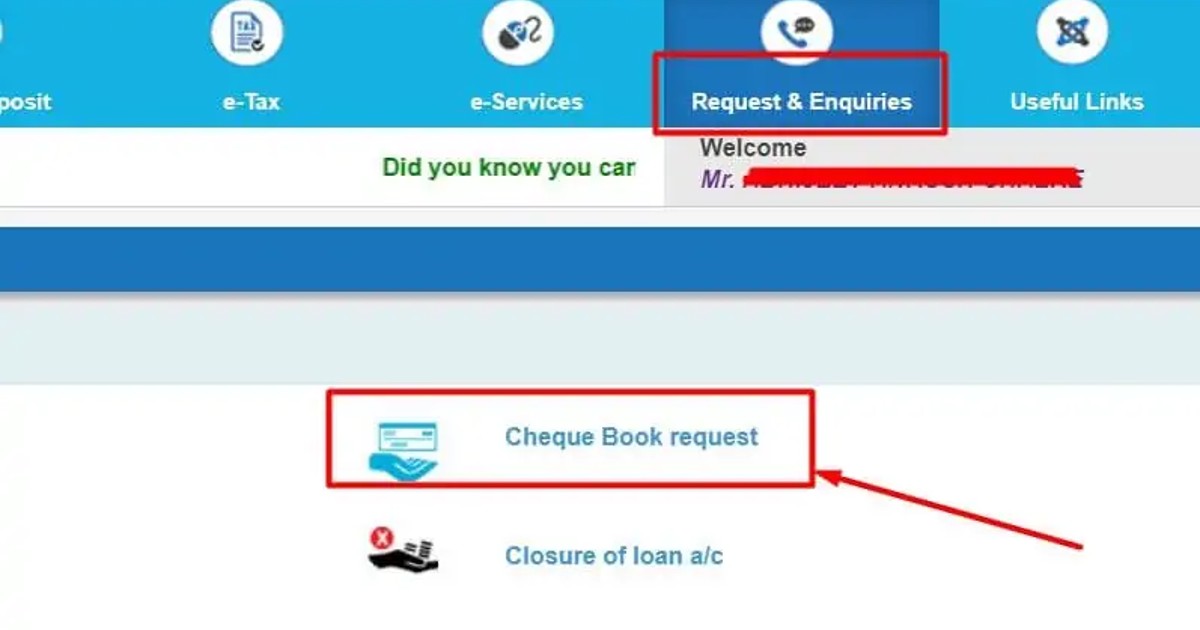
FAQs
Unable to see the new Cheque Book issued Date in SBI Net Banking.
Your request for new cheque book issuance is pending, wait for some days and check the status again.
How to track the delivery status of the Cheque Book?
If Bank has issued Cheque Book for your account (as you can see online status) then it will be delivered to your physical address within 7-8 working days.
Fees for new cheque book in SBI.
In SBI, first 10 cheque leaves will be free of cost in a financial year. Thereafter, 10 leaf cheque book will be levied Rs.40 plus GST; 25 leaf cheque book at Rs.75 plus GST and an emergency cheque book will attract a charge of Rs.50 plus GST for 10 leaves or part thereof.
Follow and Connect with Us on Facebook, Twitter, Linkedin, Google News




