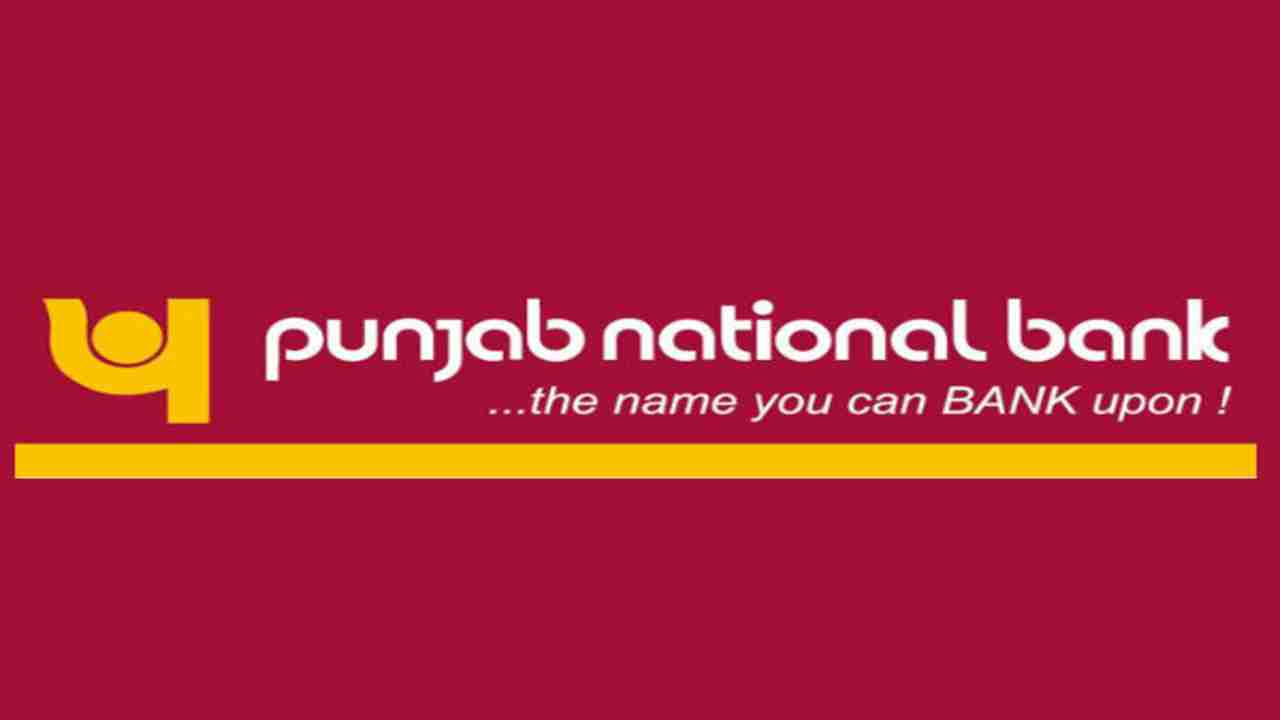If you’re an existing State Bank of India (SBI) customer and receive a pension scheme in your SBI account then you can check your SBI Life Certificate status online for free using SBI Netbanking.
SBI pension Seva portal allows customers to manage their SBI pension account online. This portal is specifically for SBI pensioners.
You can submit your life certificate online, view your pension account information and certificate, and check the status of your life certificate. By using your account number and PPO number, you can register and create an account on the SBI pension Seva portal.
Also See | How to Check SBI ATM Debit Card Validity, Expiry Date Online
SBI Life Certificate Status Check Online
There are two ways to check SBI Life Certificate Status online.
- Check SBI Life Certificate Status Online from SBI Pension Seva Portal
- Check your SBI Life Certificate Status Online using SBI Net Banking
1. Check SBI Life Certificate Status Online from SBI Pension Seva Portal
To check the status of your SBI Life certificate, login to your SBI Pension Seva account (https://www.pensionseva.sbi/) & click on the “Certificate Details” option and select your PPO and click on the view button.
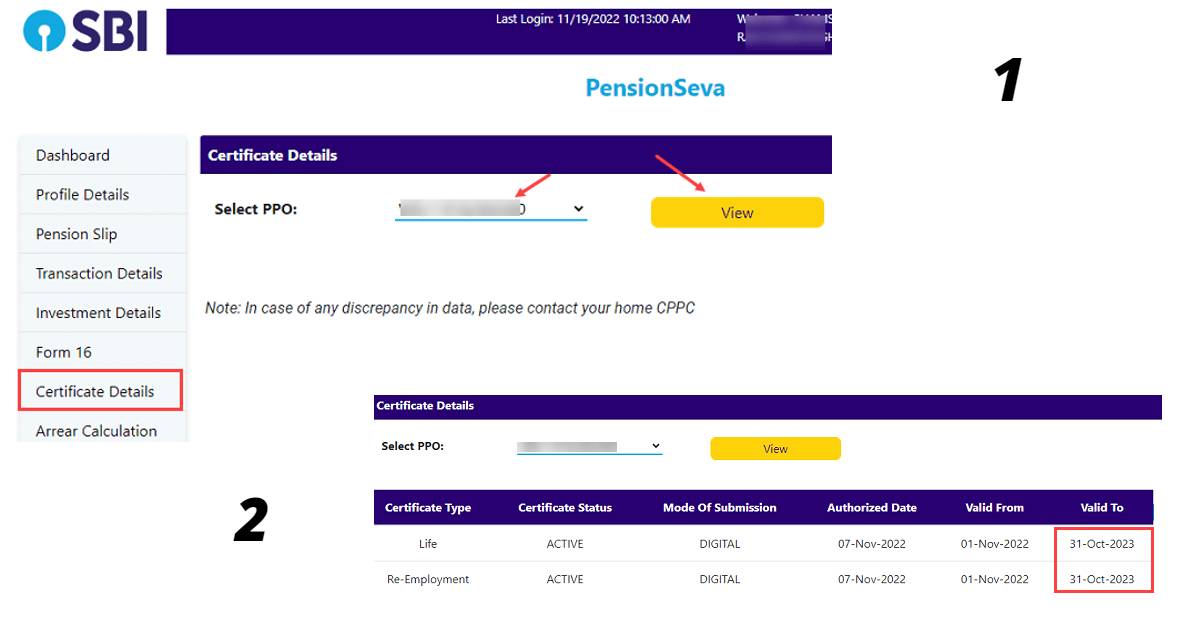
On the next webpage you can view your life certificate status (active), mode of submission, authorized date, and valid from, valid to date.
2. Check your SBI Life Certificate Status Online using SBI Net Banking
Login to your SBI Retail internet banking account and open the “e-Services” section and select “Pension Slip”
Next screen select year and month for the pension slip and submit. (If you submitted your life certificate in November then select December month).
Now you can view your pension slip.
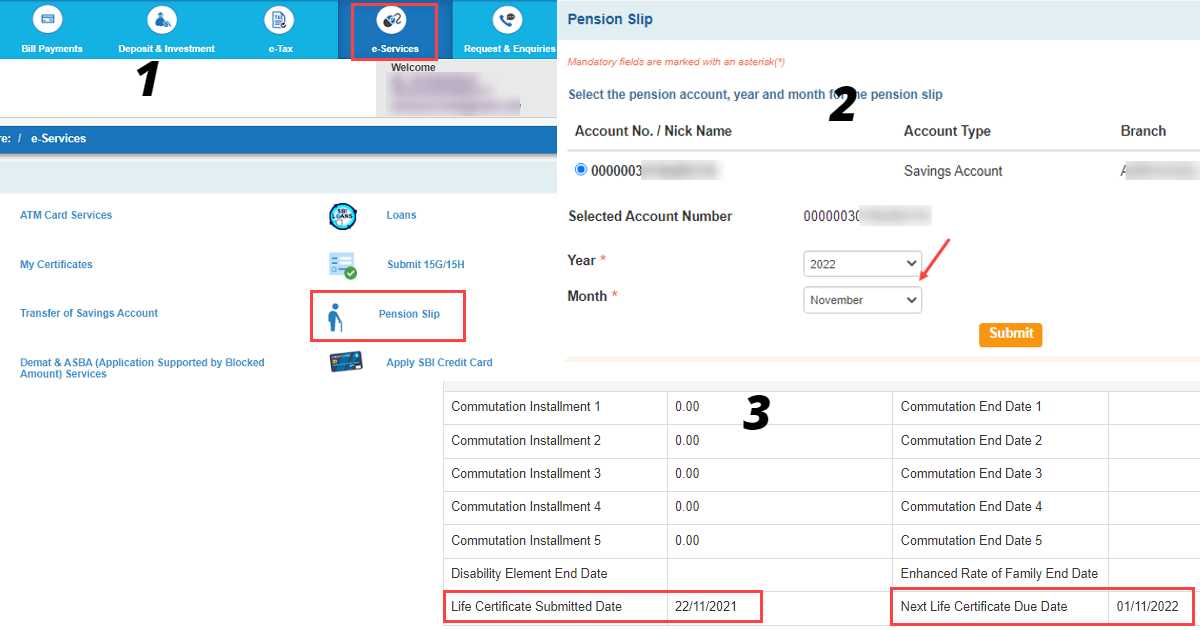
Just check the life certificate submitted date and next life certificate due date, if the due date is next year, not the current year that means your life certificate is submitted & accepted.
In this way, SBI Life Certificate holders can easily check their life certificate status online. If your phone number is linked to your SBI bank account, the bank will notify you via SMS when your life certificate is accepted and successfully processed.
Follow and Connect with Us on Facebook, Twitter, Linkedin, Google News